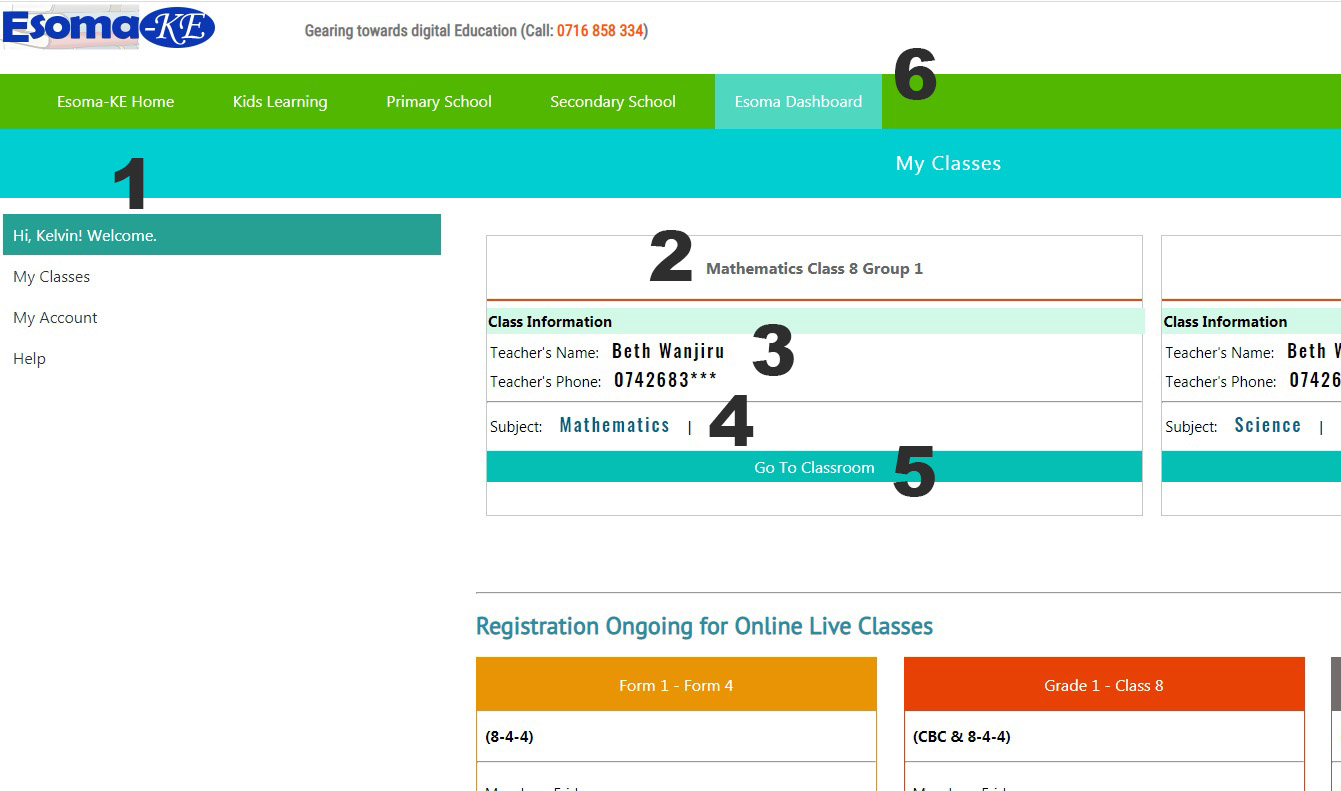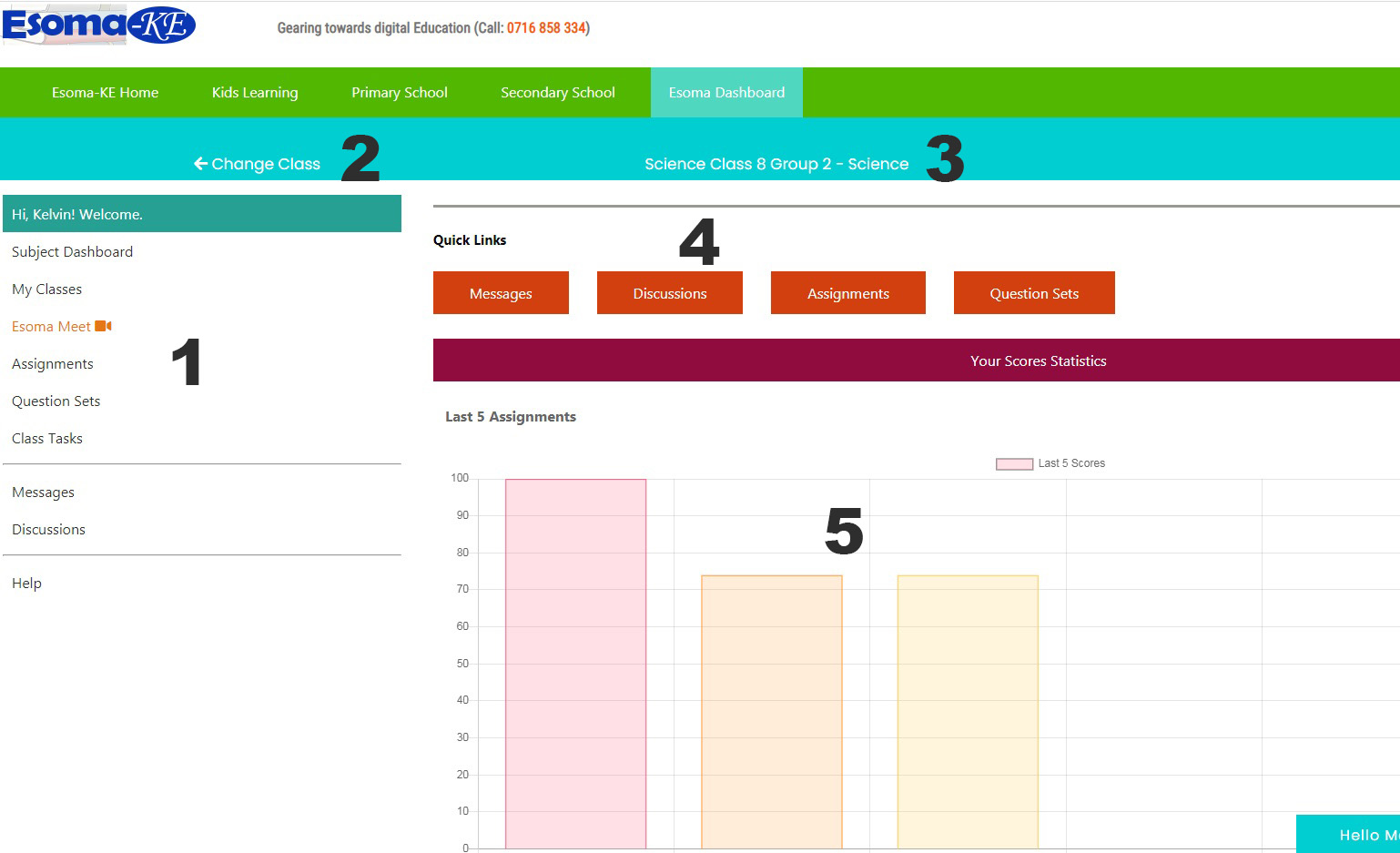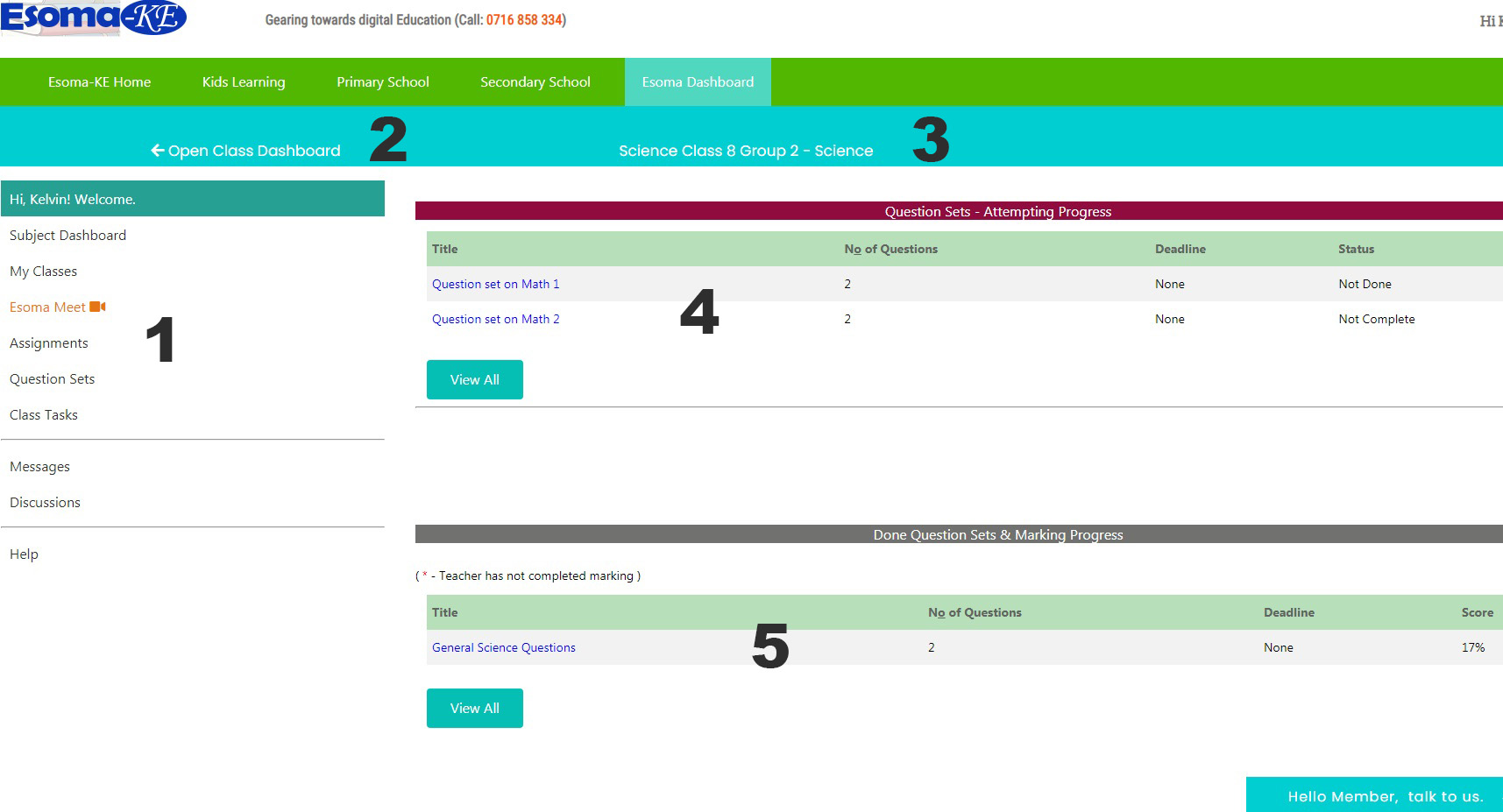a) How can I join a classroom?
To join a classroom, you need to be a member of Esoma-KE. You can create a
free account here.
After login, click 'My Classes', then 'Find a Classroom'. Here, you will follow a simple process where you will select the school level you are in (Primary or Secondary), the class,
and the subjects you wish to study. The number of subjects can be one or as many as you wish.
Once you send your request, you will be assigned a suitable classroom whose timetable will be adjustable to match your schedule. Not to worry, our
team will be available to assist you if you run into any issues.
b) My Classes
When you have active classes, your 'My Classes' page will appear as that shown below. Classes are designed to contain a single subject such as Mathematics, English, and so on.
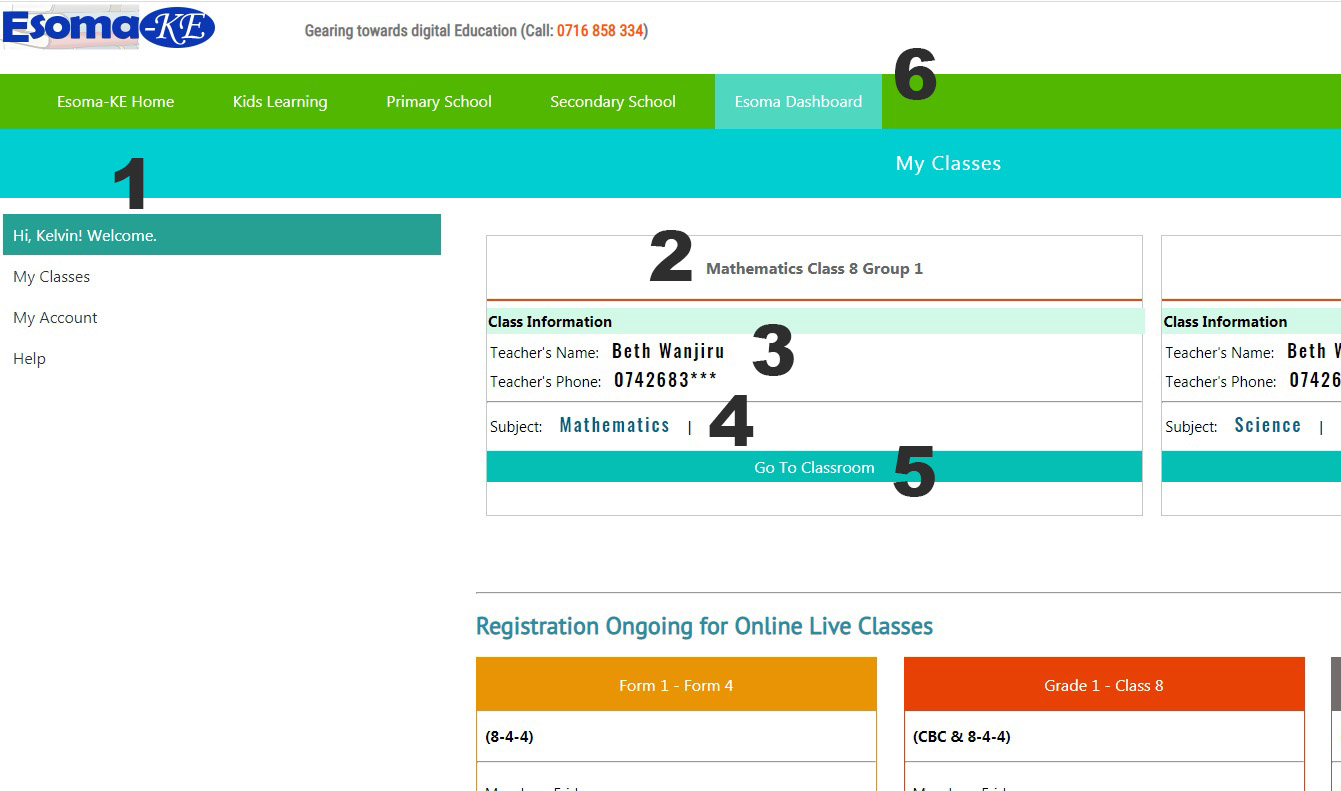
- Your (Student's) Dashboard
- Classroom Name
- Teacher's Name and Phone Number
- Subjects Taught in the Classroom
- Click Button to Enter Classroom
- Esoma Dashboard - Click to Exit Classroom and Go to Esoma Dashboard.
c) Classroom
Within each subject, you will find related content including assignments, questions Sets, Tasks, Messages, and Discussions. Further, your scores in the assignments and question sets will be graphically represented
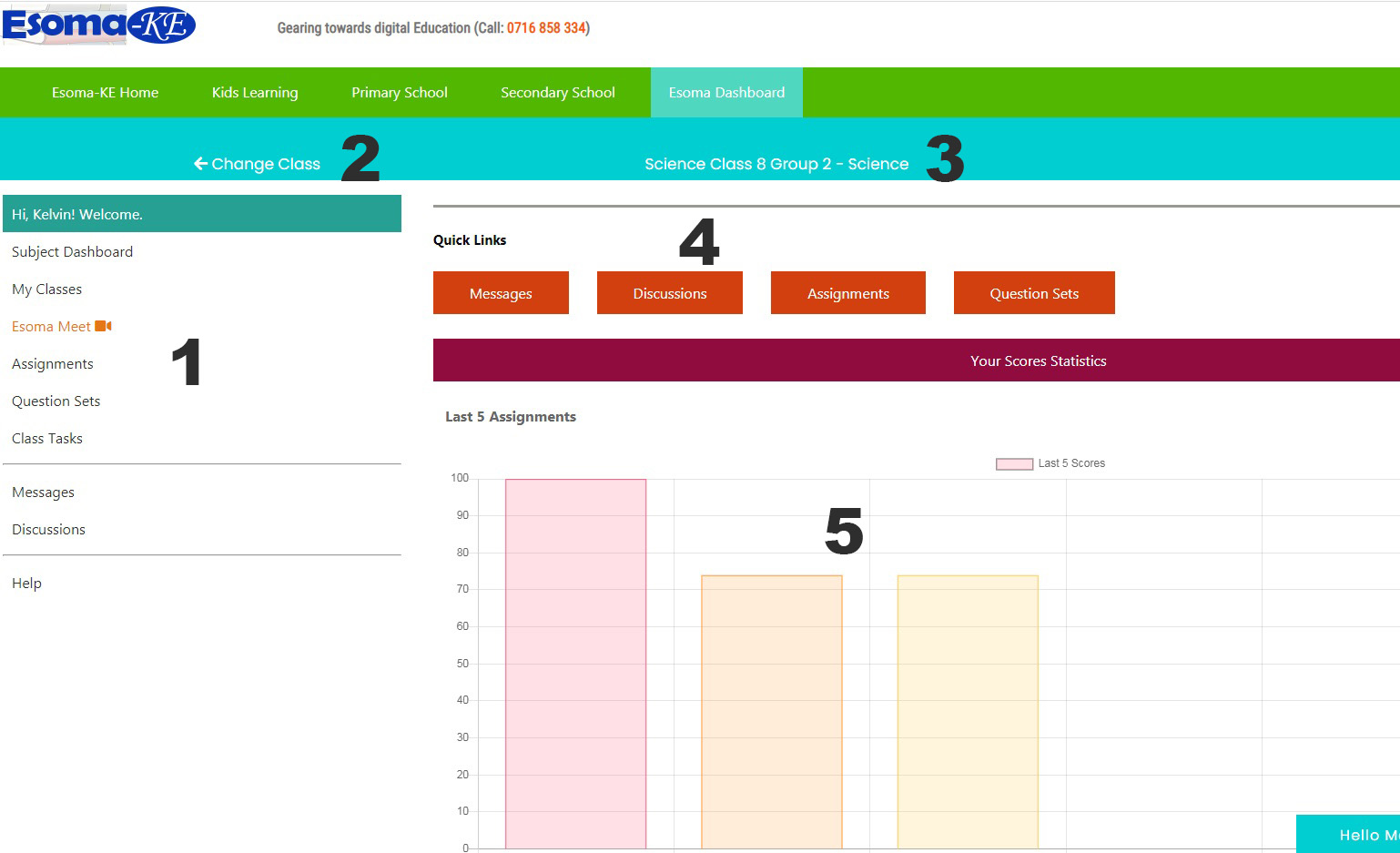
- Your (Student's) Dashboard
- Click to Go Back and Select Another Subject
- Classroom Name & Subject - It guides you which class you are in currently.
- Quick Navigation bar. Access your Messages, Discussions, Assignments, and Question Sets
- Sample Score Graph. It shows the score for the last 5 Assignments.
d) Assignments and Question Sets
Assignments - Unless stated otherwise, Assignments have Multiple choices (Usually A, B, C and D). They will often have a deadline and graded upon submission
Question Sets - They require typing or taking a picture of your answers and submitting it. Your teacher will mark your answer and grade it.
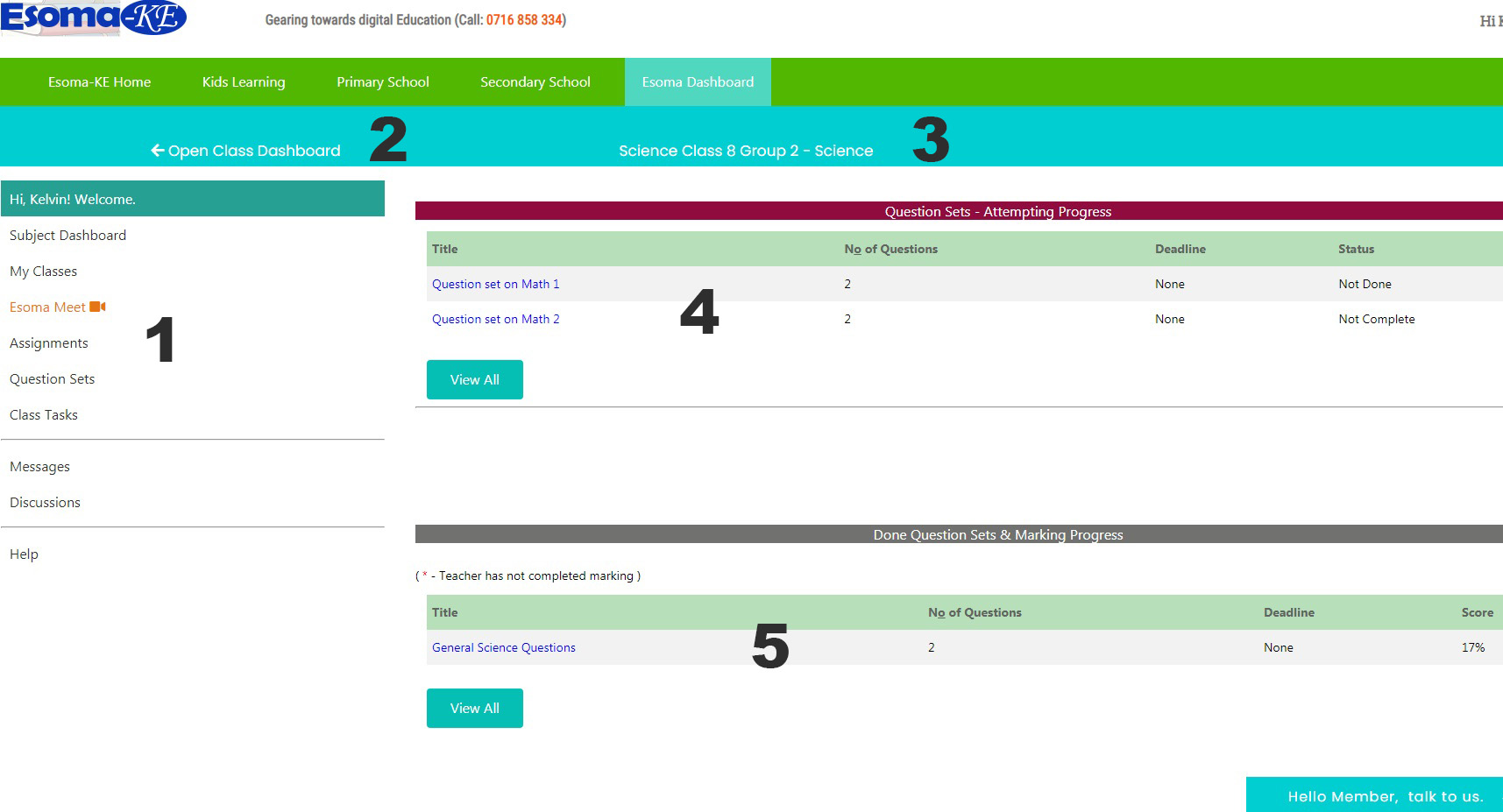
- Your (Student's) Dashboard
- Click to Go Back and Select Another Subject
- Classroom Name & Subject - It guides you which class you are in currently.
- Question Sets or Assignments Not Done
- Question Sets or Assignments Already Done